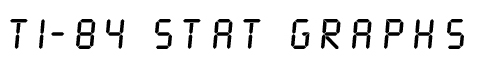
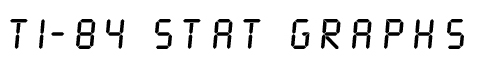
The position of the graphically
represented keys can be found by moving your mouse on top of the graphic.
The
function keys do not count as a row.
| Turn your calculator on | |||||||||
| Press
|
|||||||||
| Clearing the memory | |||||||||
| Press
|
|||||||||
| Clearing the Graph Screen | |||||||||
| Press
It also helps to clear the
function register. Press |
|||||||||
| Entering data | |||
| one variable | |||
|
Press
|
|||
| two variables | |||
| Press
|
|||
| Drawing
the Graphs
Warning: Errors occur if the function register has functions in it. See above for instructions on how to clear the function register. |
||||
| Scatterplot | ||||
|
Press
|
||||
| Histogram | ||||
| Press
|
||||
|
Example graphs |
||||||||||||||||
| Scatterplot | ||||||||||||||||
Problem: Make a scatterplot of the
following data:
|
||||||||||||||||
Solution:
|
||||||||||||||||
| Histogram | ||||||||||||||||
| Problem: Draw a
histogram of the following data: 5 1 4 1 3 4 1 4 5 2 |
||||||||||||||||
Solution:
|
||||||||||||||||
| Turning the calculator off | ||
|
Press
|
||
Other TI-84 Pages:
| Basic Stats | Statistical Graphs | Normal Probabilities | Hypothesis tests | Confidence Intervals |
| Home Page | TI's 84 manual | Calculator Exercises |
See also 84silver.com for an on-line demonstration.